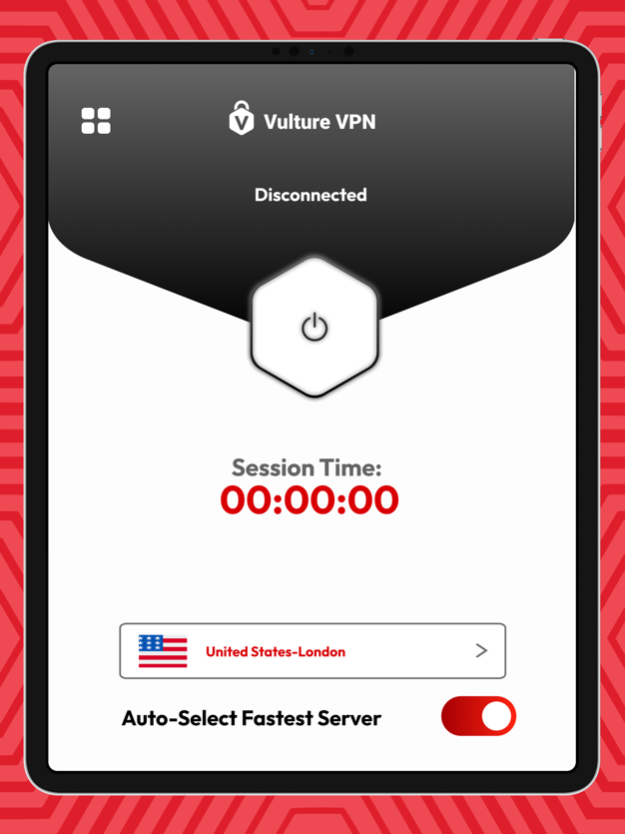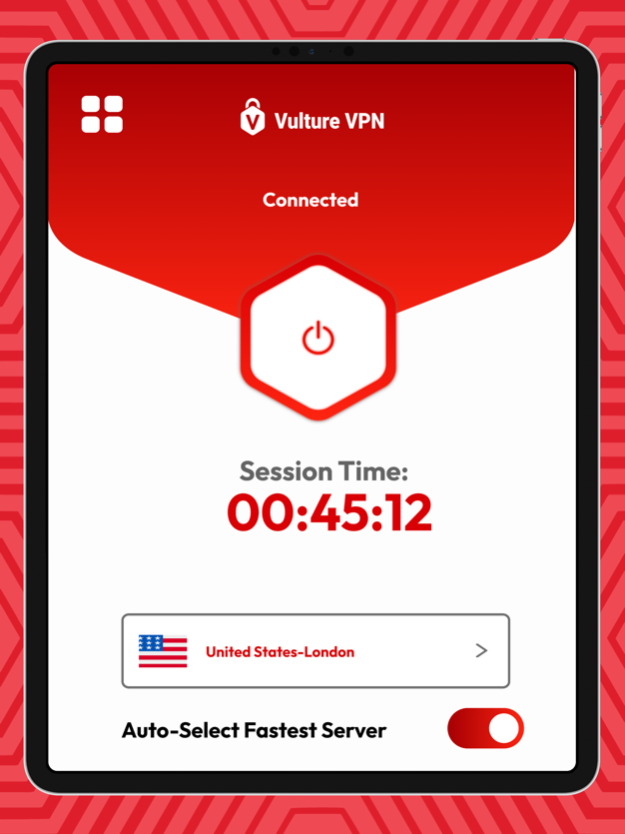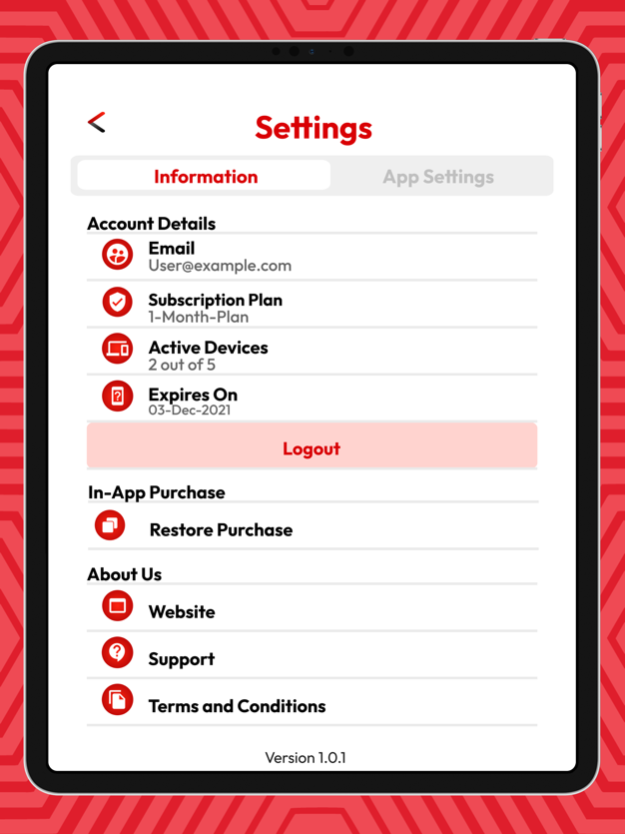Vulture VPN 1.1.2
Continue to app
Free Version
Publisher Description
Online privacy should be quick & easy. Vulture VPN secures your internet connection and conceals your IP address to defend your personal data from advertisers, network inferences, and hackers.
The best online protection is the kind you don't have to remember. Shield your private info effortlessly with Vulture VPN.
-----
The most reliable way to protect your internet privacy and keep your online data safe is with a VPN. The Vulture VPN app works as a tunnel that allows you to securely surf the web and stream video, all while keeping third-party onlookers outside of the connection. Once you're connected to Vulture VPN, your online activity is protected, preventing cyber criminals, search engines, and websites from tracking your location and analysing your information.
To secure your device, launch Vulture VPN and select the source location of your new IP address to establish a safe online environment. You’ll be able to put a stop to online identity theft, connect to public Wi-Fi without the potential of being hacked, and prevent your ISP from slowing your speeds, among many other snooping and cybercrime prevention benefits.
Delivering reliable VPN service for more than a decade, Vulture VPN is committed to giving subscribers the quality care they deserve. With 24/7 customer support through phone, email, and in-app live chat, a team member is always available to answer questions or lend a helping hand.
► Vulture VPN HELPS YOU:
• Secure any internet connection
• Shield your data from advertisers & sites
• Stay safe online with location privacy
• Set up automatic VPN connections
• Access online media from anywhere
• Conceal your IP address from tracking
• Keep your VPN activity anonymous
• Defend yourself from DDoS attacks while gaming
• Encrypt network traffic to protect it from snoopers
• Use online banking securely
• Download & share private files quickly
► Vulture VPN FEATURES
• High-speed access to over 2,000 VPN servers in 75+ locations
• No logs are recorded, verified in a third-party audit
• Zero traffic logs are recorded or kept
• 24/7 customer support via in-app live chat, email, and phone
• Encrypted connections for every device you own, from one account
• OpenVPN connection protocols
• Advanced-standard encryption (AES-256)
• Split-tunneling, which allows specific apps to operate outside the VPN
• IPv6 leak protection, which drives all traffic through IPv4
• Internet connection kill switch to prevent lapses in protection
► PRIVACY POLICY
https://www.vulturevpn.io/privacy-policy.php
► TERMS OF SERVICE
https://www.vulture.io/tos.php
► CONTACT US
If you need help, have a question, or just want to leave some feedback, email us at support@vulturevpn.com.
Oct 2, 2023
Version 1.1.2
UI issue fixed
About Vulture VPN
Vulture VPN is a free app for iOS published in the System Maintenance list of apps, part of System Utilities.
The company that develops Vulture VPN is Vulture VPN. The latest version released by its developer is 1.1.2.
To install Vulture VPN on your iOS device, just click the green Continue To App button above to start the installation process. The app is listed on our website since 2023-10-02 and was downloaded 0 times. We have already checked if the download link is safe, however for your own protection we recommend that you scan the downloaded app with your antivirus. Your antivirus may detect the Vulture VPN as malware if the download link is broken.
How to install Vulture VPN on your iOS device:
- Click on the Continue To App button on our website. This will redirect you to the App Store.
- Once the Vulture VPN is shown in the iTunes listing of your iOS device, you can start its download and installation. Tap on the GET button to the right of the app to start downloading it.
- If you are not logged-in the iOS appstore app, you'll be prompted for your your Apple ID and/or password.
- After Vulture VPN is downloaded, you'll see an INSTALL button to the right. Tap on it to start the actual installation of the iOS app.
- Once installation is finished you can tap on the OPEN button to start it. Its icon will also be added to your device home screen.